
Breed pets and manage your own pet store!
Wauies - The Pet Shop Game is a browser economic game available in the offer of the German studio - Upjers. This time, we will become a pet shop owner, and our tasks will include, among other things, breeding various animals, caring for their needs, and expanding and decorating our store.
At first, not much is happening in our shop. Use this moment to learn the game's interface. Our current amount of money, diamonds and the number of customers is all displayed in the upper left corner of the screen. The blue bar on the right shows your current level. The green buttons below allow you to zoom in or out, adjust the music and the sounds or to go full-screen mode. Some of these features are also available in the options panel (keyboard shortcut: [O]). All your purchased items will appear at the bottom of the screen.
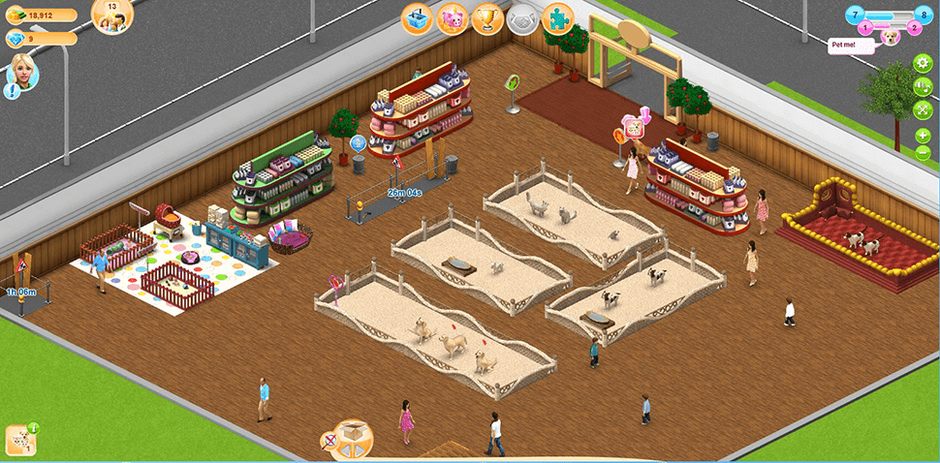
Time to get to work. You have a few pens and animals but the shop doesn't look too attractive. The shelves for food are empty, too. The best way to deal with that is to keep doing the missions given by the game – this allows you to learn about the mechanics gradually but also to earn money necessary to develop your business. Click on the advisor's icon on the left side of the screen to show the list of current tasks (keyboard shortcut: [Q]).
Even though the entire business is run by us, the animals steal the spot here. Click on an animal to open a small window including the most important information about a given animal – its sex, race, happiness level, time until it grows up (available for puppies and kittens), current needs, and a few technical functions – two of them are especially important. The lock on the right blocks the option to sell a given animal. The second, "Remove animal", sounds bad but it only moves a given animal to the warehouse (keyboard shortcut: [I]). That animal is added to the icons displayed at the bottom of the screen. This function is very useful when we want to rearrange things and move animals from one pen to another.
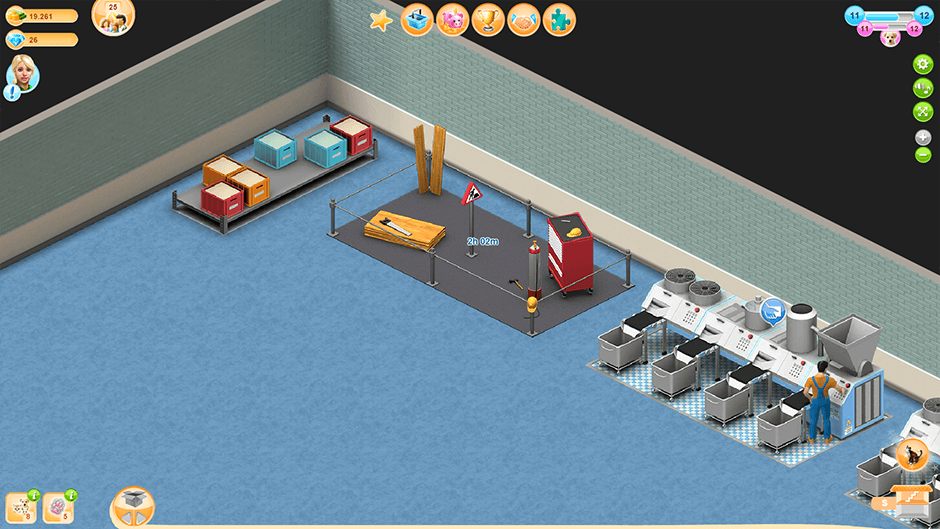
Taking care of your animals' needs is one of the main ways of getting experience. The three half circles in the upper part of the animal window represent its state – their need to play (upper left bar), care (upper right) and hunger (bottom). Satisfy the needs by clicking on the ball, basket or bowl icons. Keeping their happiness at a high level is crucial for getting new clients. Our pet companion is the only animal that can't be sold nor bred. However, you can name this animal. The animal walks around the shop attracting the attention of your customers. Those who want to see its tricks are marked with a pink pawn icon. This interaction will cost you 10 energy points. Our companion has 100 energy points which mean that, at some point, it will need to take a break. Send the animal to sleep. The time required for this action depends on how much energy points your animal has left – the less it has, the longer it will need to sleep. However, you can wake it up if you really want to interact with customers. Remember to take care of your animal's needs – pet it from time to time. Your customers can leave your shop when they see a sad animal.
The fetch mini-game is available in your animal's window. If you have three various toys, they will appear in random parts of your shop. Click on them – your animal will pick them up and take to their place. Even though the task isn't difficult, it has a time limit. Finding these toys in a shop full of various objects can be problematic. Collect all toys to get a lot of experience for your pet companion (represented by the pink bar right below our experience bar). This experience has an impact on the pet's training and obedience which, in turn, will allow you to attract even more customers.

Animals are grouped in the shop (keyboard shortcut: [S]) accordingly to their preferred type of surface. The available surfaces are wicker, pillow, sand, grit, grass, and hay – every animal is assigned to three of them. For example, a dalmatian dog likes sand, grit and hay – you can place this animal in your shop as long as you have any of the tree surface types. Remember, only one race can be placed in the same pen. Luckily for us, it is impossible to make a mistake of putting the wrong animal into a pen – whether you move an animal or buy a new one, the game will point you where you can place it. The game also informs you when you don't have any free pens – you will be moved to that object's page in the shop.
By making progress, we get access to new animals. At first, you can only have cats and dogs but later you will be able to have ferrets, bunnies or capybaras. Animals and decorations can be unlocked earlier as long as the level difference between you and desired animal/decoration isn't higher than 5. You will also have to pay the required amount of diamonds (the item's card in the shop will be marked with a green lock). Cards that can't be purchased in this way are marked with a red lock.

You need money to purchase anything. You get them by increasing your level and completing missions. However, selling pets, animal food and accessories is the best source of money. Selling all adult animals at once would result in huge losses. That is why you should breed them. First, you need to have the right object for young animals (keyboard shortcut: [B]). Open the right window, select one of the available slots and choose which animal you want to breed. Here, you can check your chance of success, estimated profit, and learn which clients are interested in a given race. Confirm your choice and wait – if the breeding is successful, new animals will appear at the bottom of the screen.
Machines that produce animal feed (and those that make ice cream for your customers) can be placed only in the shop's basement. Choose the feed type by opening the production window (keyboard shortcut: [P]). Once the process is complete, collect your order and place it on the shelves. You can't collect your order if you don't have enough space on the shelves in the warehouse. By making progress, you will be able to increase the quality of the animal feed or produce it in a shorter amount of time.
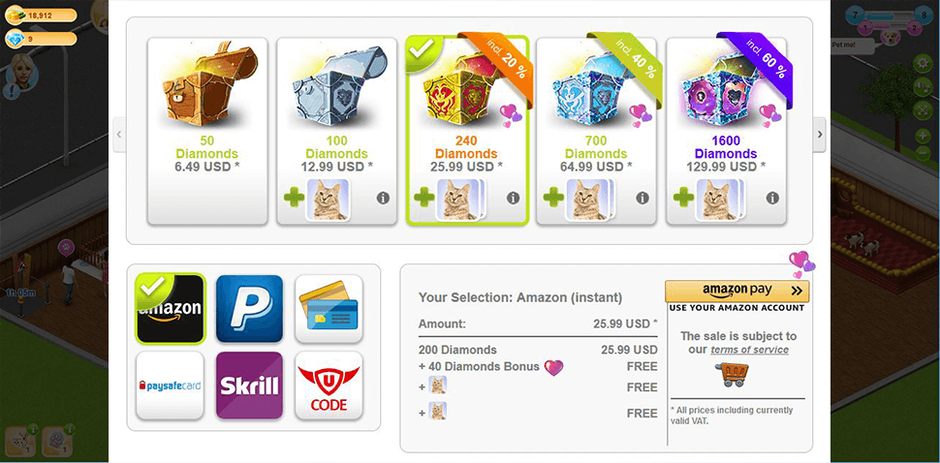
Item cards can be purchased but you can also use the trade market (keyboard shortcut: [T]) – here, you can trade card fragments. Build the right booth to be able to trade with players from your friends list (keyboard shortcut: [F]). First, select a card part and click Trade. Next, choose one of the trade slots (the first is available for free, the next three can be used after you pay a little bit of money, and the next four can be purchased only for one diamond each). After that, select the item you want to get. This offer is visible to our friends for the next 72 hours or until someone decides to accept it.
Just like other economic games, Wauies – The Pet Shop Game focuses on the gradual development of your business. However, you don't have to overseer everything constantly. The game's advantages are detailed descriptions of all of its aspects and the tutorial that teaches players everything they have to know. You won't feel overwhelmed – the game presents new gameplay mechanics gradually. Managing your own shop is stressful, however, in this game, it is a real pleasure. If you like animals and you want to become an owner of an animal shop, Wauies – The Pet Shop Game is for you.
Few useful tips for the start:
- At first, many of the options are blocked – you can't breed animals, produce animal feed or hire employees. Try to follow this rule – if something isn't available yet, it means that I don't need it right now. Let the game introduce new mechanics gradually,
- If you have enough money, think about purchasing another feed producing machine (or unlock new production slots for those already owned). Thanks to that your customers won't see empty shelves and you will get a constant and steady income,
- Many objects in the game have a colored icon above them – these icons are called pins. The description of each one of them can be found on the last page of the Tips screen (available in the window with the list of your current missions). There, you can also find information about every gameplay mechanic,
- Log into the game to receive a free booster (keyboard shortcut: [C]). This booster contains four random pieces of carts. You can trade them with your friends. After completing a card, it will be added to your warehouse,
- Diamonds are purchased with real money. You get a small amount of them by making progress in the game. You can use diamonds to speed up your processes – you can build something faster, skip the time between one breeding process and another, unlock upgrades, or purchase boosters. The bank window (keyboard shortcut: [M]) allows us to buy diamonds and exchange already owned for the money.