
Space MMORPG in the classic science fiction setting
Star Trek Online - this is a great game for fans of space exploration, spectacular, laser-power battles, and torpedoes, and the world shown in movies or TV series. The very design of the plot resembles the adventures from the TV – the missions are like successive episodes of a season dedicated to a conflict among the stars.
Star Trek Online - this is a great game for fans of space exploration, spectacular, laser-power battles, and torpedoes, and the world shown in movies or TV series. The very design of the plot resembles the adventures from the TV – the missions are like successive episodes of a season dedicated to a conflict among the stars. You can repeat your favorite missions, for example in order to get unique items or rewards. The gameplay happens on two plains: most of the time, we will control our ship and explore the nearest star systems, and sometimes we go down to the surface of the planet to solve a difficult situation. The game is constantly evolving and has been supported since 2010, which means that the further we go, the more additional options for the development of our character we unlock, which guarantees a diversified gameplay for hours. So, let's not wait, let's cross the "final frontier" of space and boldly go where no one else has ever went.
Your space adventure begins with character creation. First of all, we choose the faction - that will determine, in particular, the initial storyline, cosmetic differences, such as colors and sounds of the interface or the effects of the Transporter, and, above all, the ships that we will be able to control. The second choice is gender and race - it is worth remembering that some races are unique to individual factions, so in the ranks of the diplomatic Starfleet, we cannot create warlike Klingons, and having chosen the Dominion, we don't get access to the Romulans, dwelling on the other end of the galaxy. Each of the factions, however, gives us the ability to choose the Alien race, which we can change freely in visual terms and create any character you want.

The game gives you the opportunity to choose one of three professions – Engineering, Science or Tactical officer, which are the equivalent of classes, but unlike in most RPGs, they don't define our character very strictly. They determine several unique abilities available in space and down on the ground, but the vast majority of them are determined by our crew and the chosen ship. So, nothing prevents our warlike captain from taking the helm of the second Voyager exploring the galaxy, and a character inspired by Gini-Luk Picard will certainly command something faster and more flexible than a heavy cruiser. As we progress through the game, we will earn skill points that we distribute in the three skill trees associated with the three classes mentioned above, however, we are not required to spend points only on the class we choose at the beginning.

After choosing the career, we can only customize the appearance of your character. There are really a lot of visual customization options, especially if we use the advanced settings tab. There, we find everything from the color of the skin and hair, to several dozen sliders that define the small details of individual parts of the body, and ending with the decorations of our uniforms. You can easily reset the slider values if something goes wrong, or just go to the Basic settings and choose the presets offered by the game. When we finish creating the character, chose the name, and baptise our first ship, our choice is confirmed by the button "Engage!"

The story tutorial, although different depending on our chosen faction, will introduce us to the basic rules of movement, combat, and interaction [F] with characters and objects in the game (the former have a marker over the head, the latter - a golden glow). Our current tasks and goals are displayed in the area on the right side of the screen, right below the mini-map, which will show where to go to fullfil the following stages of the quest. We can also use the compass on the top of the screen, or use our tricorder [V] to check the area and find out which way to go, or run for help [Shift].

At some point in the tutorial we have to fight the enemies. To attack, we can press [RMB] on the enemy, or select a skill directly from the panel at the bottom of the screen or by using hotkeys – [1] for the main attack, [2] for the alternative. If we feel like more action, we can change our aiming mode [B], in which the individual modes are respectively [LMB], [RMB]. During combat, we can also crouch [C] to reduce damage received (but increase melee damage), and use the [X] aiming mode, which will slow down our character but increase damage. If we are going to change weapons, the equipment screen is accessible under [U], and the entire inventory under [I].

Standing in this place to mention flanking and advanced control options. Attacking enemies from behind or from the side will allow to cause more damage (keep in mind that opponents will also get such a bonus if they can get around you). All "ground" weapons, as well as some skills arising from the sets of classes (Kits, Kit Modules) have the ability to Expose or Exploit the enemy via the alternative attack. Using the alternative attack on an open enemy will allow us to quickly deal with most opponents.

A defeat in battle at the basic level of difficulty is not associated with any consequences other than the loss of time, because we are born in the check point of the mission. If we play at higher difficulty levels, which can be selected from the mission menu [J], our "fallen" captain can get a variety of Injuries, which complicate the gameplay and can only be removed with the help of special items providing Minor/Major/Critical Regenerator, or in the medical facilities of some star bases.
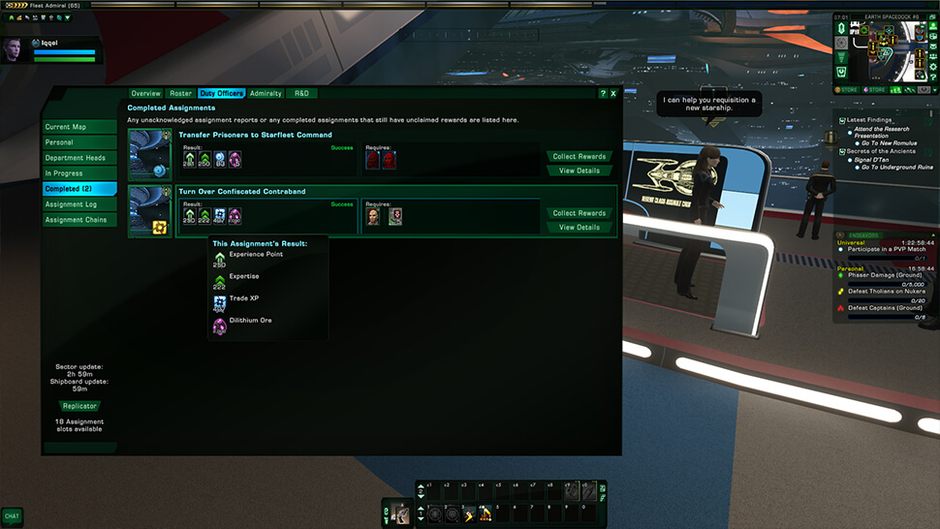
As you progress in the game, your crew will be expanded with Bridge Officers, who, just like your character, follow one of the three main career paths. Tactical officers are marked in red, engineers in yellow, scientists in blue, and each ship has a certain number and type of posts that we can assign to our crew. In Star Trek Online there are hundreds of ships – for example, the cruiser-class legendary Enterprise have more "yellow" positions that will allow us to make full use of the potential of our engineers. Some ships also have versatile posts available for officers of any career, as well as hybrid positions associated with modern careers available at the late stage of the game. Crew management is carried out through the Stations tab on the equipment screen.

Regardless whether you're on the side of the United Federation of Planets or the Klingon Empire, the Navy has a military hierarchy. Obtaining the Expertise points, which we collect in parallel with the classic Experience Points, will allow us to upgrade the officers to the next rank and, as a result, give them access to more powerful skills. Each maximum-rank officer can have four active space skills and four ground skills, but how many of them we can use at the given moment depends on the Station to which we assign them. For example, the mentioned Enterprise has a "yellow" engineering rank of Commander, which allows you to use all four skills, but the "blue" for the position of scientific has only the rank of Lieutenant, which will give access only to the first two abilities of the character, even if our scientist has the maximum rank. The key to success is therefore selecting the correct crew for the right ship, so as to be prepared for any situation. Our officers can acquire new skills thanks to Training Manuals, available in some space bases from the Bridge Officer Trainers (NPCs).

All current skills, which are the sum of the skills of our captain, crew and possible specific characteristics of the ship or its equipment, can be accessed in the skills tab [P], from which we can drag them to the quick-access bar. At some point, it may turn out that we have too many useful options - then, with the icon on the right side of the skill bar, we can open another one, properly arrange and use them with the [Ctrl], [Alt] or [Shift] keys along with the corresponding numeric key.

When you finally seize control of your ship, at the bottom of the screen will appear additional information, beyond our abilities bar. The interface will show the statuses of the hull, shields, as well as their distribution around our ship. Pressing the [LMB] on the avatar will cause the shields to be evenly distributed, and the arrows around it allow to strengthen one of the sides at the expense of others, which is useful when maneuvering between opponents. We will also know the energy status of individual subsystems and put or disable the automatic firing mode by pressing [RMB] on individual weapons. There's a lot of these – from focused laser beams or heavy cannons to torpedoes or proximity mines, which will increase the effectiveness of the special skills of our officers.

You can fire the main battery by pressing the [Spacebar], and the torpedoes – if you don't set automatic fire – we are launched with the combination [Ctrl+Space]. A very important element that affects our parameters in battle is the armament of our ship, which we can place on the bow or stern. For example, an ordinary laser weapon has a firing angle of 250 degrees, so if we install it on both sides of the ship, we can fire at the enemy from both batteries if we place our ship sideways towards the enemy. In turn, torpedo launchers will allow us to attack enemies in the 90-degree angle in front of us, so during the battle, we will have to exert tactical maneuvering abilities.

In combat, you have to keep track of which of the enemy ship's shields were weakened with continuous fire, and barrage these spots with torpedoes that will directly damage the hull, maximizing the damage. Of course, opponents will not remain passive, so it may happen that our ship will go down in a spectacular explosion – just as in the case of ground combat, higher levels of difficulty may result in permanent damage that can only be repaired with items (Minor/Major/Critical Components), as in some star bases. The speed can be increased [E] or decreased [Q]; we can also halt or resume movement, pressing [R]. Outside of combat, you can engage full impulse speed mode by pressing [Shift+R], which will significantly accelerate the ship. Exploration of space happens the same way as exploration of planets. In space, you can also use the scanner [V], which will show us hidden resources, which can be acquired by completing a simple mini-game.

The basic mechanics described so far will accompany us through the entire game, but we will gain access to more advanced ones at higher levels. For example, after getting to the 3rd level will unlock coop missions, and a bit later, at level 5, the PvP mode will become accessible, allowing clashes between players. Fans of micromanagement will like the system of duty officers, available from the 11th level of the character – this category is different from Bridge Officers, thanks to which we can receive small bonuses for our ship. We can send them on missions with different duration times, from a few minutes to several hours, which remain active even after the game is turned off, and will provide us with experience points and resources.

After reaching the 15th level, the resources can be used for crafting items (Research and Development), which consists of 10 disciplines – from laser guns and ground, to discs and products, unique textbooks, training. Instead of waiting for the best equipment for the captain or the ship, we can craft it ourselves. Unique equipment, and even entire sets, providing additional bonuses, we could also get by investing in the Reputation System, which represents smaller factions in the game world. This system, in turn, is available from the 50th character level. Starting at the 51st level, we will get new opportunities for development of our captain in the form of a set of specialized skill trees (Captain Specialization), which will provide us with interesting passive and active abilities, allowing you to optimize or simply diversify the gameplay. The Admiralty system (available at level 52) is a system similar to the duty officers, but we will dispatch entire ships unlocked in the form of cards. In both cases, the game will present a percentage chance of success, along with the possibility of Critical Success or Critical Failure.
Here are some tips to get you started:
- Because of how long it's been around, the game comes with extensive systems and options, but you don't have to worry about missing some critical elements. New features are introduced gradually as you progress in the story missions. At first, it is better to stick to the designated path,
- The game has six factions that determine the beginning of the game, but only two paramount sides, which largely determine the ships available to us. The Starfleet, TOS Starfleet and Discovery Starfleet factions belong to the Starfleet faction, and the Klingon Defence Force is another faction itself. The remaining two fractions, the Dominion and the Romulan Republic, give the ability of an irreversible choice of the faction during one of the story missions,
- So let's just figure out who we want to play with. Most of the available skills depend on the crew, ship and possible special equipment, so the initial selection is not crucial,
- Access to new ships, as well as the ability to get them for free, we will get with the increase in the level of the character (10, 20, 30, 40 and 50). Then we'll go to our home Starbase and Shipyard to talk to the appropriate NPCs. Several times a year, special events are organized, which allow you to unlock free ships,
- Pay special attention to the resource called dilithium – purple crystals, which we can acquire, among others, by completing the cooperation mission, or via the actions of the duty officers. Dilithium must be Refined, which we can do with a single click in the appropriate tab of our equipment. We can process up to 8000 units of this resource per day,
- The virtual currency used for microtransactions here is called Zen. We don't get it while playing, so the only options are to buy it for real money or exchange the processed dilithium in the Dilithium Exchange panel available from the drop-down menu under the minimap.
- If you choose to spend some real money in the C-Store, the best purchase will certainly be a new ship that we like visually or that matches our style of play. A new ship is not only a new toy to fly, but usually also a new ship in the Admiralty system, a unique console or a feature that we can use in other ships. Better postpone any real-money shopping for the moment when you achieve the top level in the game.